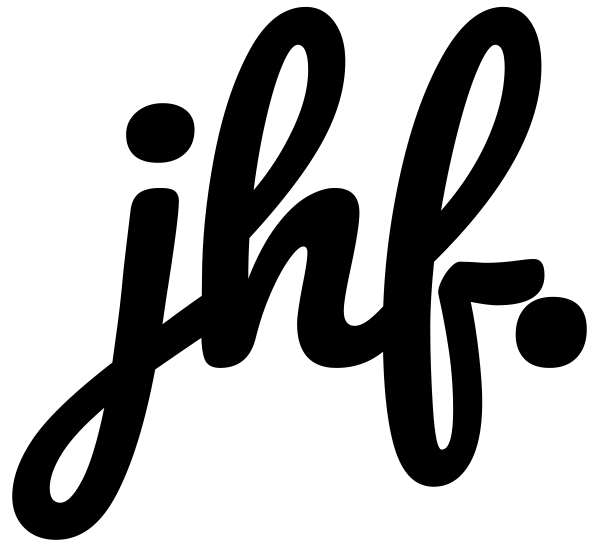by JHF Research LLC
Share
by JHF Research LLC
Share

Ever typed your name into Google only to be greeted by an outdated photo or an inaccurate article? Don’t despair, friend! You’re not powerless against the search engine giant. Google Search Console offers a handy tool called Removals that empowers you to take control of what appears when people search for you or your website. Buckle up, because we’re going on a deep dive into the world of removal requests!
Before we plunge in, remember:
- This guide focuses on removing content from Google search results, not the websites themselves. Think of it as hiding the unwanted results, not erasing them completely.
- You can only use Search Console to remove content if it falls under specific categories:
- On your website: You have to be the owner or have control over the website.
- Clearly inaccurate, outdated, or illegal: Think embarrassing childhood photos or outdated contact information.
- Personal information: This requires specific legal justifications, like removing your address or phone number.
Understanding the Tools:
Search Console offers two different removal options, each with its own purpose:
- Temporary Removals: Think of this as hitting the pause button. It hides the specific URL you submit for 6 months from search results.
- URL Removals: This aims for a more permanent solution. It requests Google to completely remove the URL from search results (but not the web).
Ready to remove? Let’s do it!
Accessing Search Console:
- Head to https://search.google.com/search-console/about and sign in with your Google account.
- If you haven’t already, verify your website. This proves you have the authority to say “buh-bye” to unwanted content.
Choosing Your Weapon:
Decide if you want a temporary or permanent removal. Think about how long you want the content hidden and its severity.
For Temporary Removals:
- Open the Removals tool under the Index section.
- Click the Temporary Removals tab. Feeling brave? You can also search for “Removals” in the Search Console search bar.
- Click New Request.
- Enter the exact URL of the unwanted content (excluding everything after # in the address). Be precise, copy and paste is your friend!
- Choose the duration: Currently, 6 months is your only option. Pick wisely!
- Click Submit. Done! Now wait 6 months for the content to fade into search oblivion.
For URL Removals:
- Navigate back to the Removals tool (you know the drill).
- Click the URL Removals tab. This is where permanent goodbyes happen.
- Click New Request.
- Choose the Remove this URL option. Be sure, there’s no coming back from this!
- Enter the exact URL again. Precision is key!
- Select the reason: Choose the most relevant option from the dropdown menu. Be honest, Google knows!
- Provide additional information: Depending on the reason, you might need to explain why the content should be removed. Be clear and concise.
- Click Submit. Now sit back, relax, and let Google review your request.
Important Points:
- Processing time: Don’t expect instant gratification. It can take a few hours to several days for requests to be reviewed. Patience is a virtue!
- Not guaranteed: Remember, Google isn’t obligated to grant every request. Make sure your case is strong and meets the guidelines.
- Alternatives: For personal information concerns, explore Google’s dedicated removal procedures for specific legal cases.
Bonus Tips:
- Consider contacting the website owner directly before requesting removal. Sometimes, a polite request can do wonders.
- For outdated content on your own website, update it instead of requesting removal. Fresh is always better!
- Advanced users can utilize noindex meta tags to prevent specific pages from being indexed by search engines. However, proceed with caution and understanding.
Now you’re armed with the knowledge and tools to tackle unwanted search results! Remember, responsible use of these tools helps maintain the integrity of search results for everyone. Go forth and conquer your online reputation!
STAY IN THE LOOP
Subscribe to our free newsletter.
At its core, SEO is the process of optimizing your website to rank higher in search engine results.
Understand your web traffic better to make informed decisions based on data analytics.
SEM is an effective way to dominate search results.
Your digital marketing journey is poised for unparalleled success.